Assignment
1 - Workflow
This assignment requires a devised theme on a topic that
interests me in the field of photography. I need to use what I’ve learnt so far
in the earlier exercises to construct an effective workflow through to the
final set of images
I've edited this to insert my tutors feedback and comments:
Tutor Feedback:
I've edited this to insert my tutors feedback and comments:
Tutor Feedback:
I decided to choose the second of the ponds at Cannop in
the Forest of Dean for my shoot location.
My plan was to use my Nikon D80 which has been converted
to Infrared with a 665nm IR filter. I’ve started an interest in IR photography
and have been experimenting with IR images converted to IR. I had noticed that
during a previous experiment that toning the mono image I could create an image
that appeared to be one taken under moonlight with frosted foliage.
Whilst IR images are more commonly taken during hot sunny
days the assignment would be taken in the Autumn but I did wait for a bright
sunny day with skies that were mostly clear.
My pre-shoot workflow has now evolved to the following:
I now appear to have an ingrained habit of setting my
camera back to the normal settings and reformat the SD card so that the camera
is all ready for the next shoot. However I never take this for granted and
always double check this as part of pre-shoot workflow before I set off.
For this trip I was pretty light taking just my D80IR
camera and a small protective case to protect it during transport. The camera
strap has a small pouch with lens cleaning cloth; I find these invaluable and
prefer to have these attached the camera strap to ensure I always have it handy
and not left in a bag at home.
I refreshed my IR knowledge a few days before
scanning through a book Digital Infrared Photography by Cyrill Harnischmacher.
There is a distinct lack of quality / good IR photography books and there is
definitely a big opening here for someone to take if they have the knowledge,
ability and contacts. If I develop my knowledge and skills who knows, maybe I
could have a tryJ.Cyrill mentions a low ISO setting and consideration to
white balance but because I shoot in RAW this is less of an issue. However I am
aware that setting the correct white balance for jpegs in camera can be
achieved by using a an area of brightly sun lit grass instead of the
traditional 18% grey card I might want to use on different cameras.
So at this point I set my expectations of what I want
from this shoot:
- Images
containing water
- Images
containing water with sun reflection
- Images
containing the sun e.g. shot directly into the sun
- Images
containing trees
- Images
containing tranquil landscape, I wanted to with IR to simulate almost frosty, moonlit
and peaceful images
- Images
containing all the above.
My mid-shoot workflow has now evolved to the following:
As part of my mid shoot workflow I’ve looked to integrate
foreground into my compositions, varied camera height and looked at different
angles and through using the histogram tried to incorporate images of contrast
and ensure I was getting good exposure and whether I need to consider exposure
compensation.
I’ve completed the shoot with about 46 images excluding
some that I have deleted during in camera image review.
Until this DPP module I’ve not fully considered work-flow
at this level and I certainly have not documented anything before for IR
WorkFlow. I will use my core workflow then adjust for IR including the post processing
changes I want to make.
My post-shoot workflow has now evolved to the following:
So
returning home I transfer the images from my camera card onto the PC via
Bridge. All images on my PC are backed up to the cloud on a daily basis and to
an external hard drive on a weekly basis. I then check the camera is at its
starting position, return the card to the camera and format the card ready for
a future shoot with the camera
Within Adobe Bridge I tag all the images to
confirm elements such as location, type of image etc
I’ve
then rated the images giving a start rating of between 1-5 (5 being highest)
based on my view of the stronger and weaker images. I can then sort and start
processing based on this order.
The
assignment brief calls for a final selection of 6-12 images. I learnt from TAOP
that when producing the assignment images to try and produces images that
appear to be part of a set rather than individual images.
I
will use the workflow above and in addition amend this for my IR processing. I
intend to process all the images for this submission roughly the same. I will
therefore talk through my post processing work flow of one individual image in
the knowledge the same will be applied to all the images subject to the
specific detailed adjustments which may vary.
I’ve
opened the image in Camera Raw and initially checked for shadow and highlight
clipping, there is some clipping in the highlights of the suns reflection on
the water. I’ve made an adjustment in Lens Correction for the specific lens I’m
using:
I’ve
then created a channel mixer adjustment layer to swap the red and blue
channels.
I’ve
created a levels adjustment layer to slightly bring in the whites to the edge
of the histogram.
I’ve
then saved this with layers as a PSD document in case I wish to adjust at a
later date
I’ve
then flattened the image and opened a filter in SEP2 to convert to mono with
some adjustments then toned the image with cyanotype.
I’ve
used unsharp mask to sharpen the image and then finally cropped the image to
remove some of the water at the bottom.
Whilst
there is some highlight clipping of the sun’s reflection in the water I think
this adds to the image in terms of what I want to create, the appearance of a
landscape with water lit by moonlight.
I
shall now repeat this workflow for my other images and then begin the process
of:
- First
selects
- Group
and Review
- Final
Choice
My first selects I’ve made by selecting only images I’ve
ranked 3, 4 or 5 stars via Adobe bridge.
This initial selection was based on my first view of
quality and how well they matched my brief. Having started this degree I’ve now
adopted a slight change to my work flow where I know try to fulfil my brief,
pre-visualisation etc and then when I have my key shots I then experiment
attempt some further creativity. I suspect this may be how many photographers
work but particularly wedding photographers where the standard set of images is
likely key to the wedding album.
I have been back
through to review those given 1 or 2 stars in case of mis-judgement etc but on
this occasion I’ve made no further change.
I’ve then processed per my work flow above around 16 of
the best images and grouped these for final selection.
For my final set I’ve made 10 selections however after
having a break and reviewing again I’ve dropped two images which I felt didn’t
match the level of the others.
My workflow may differ from others based on what elements
I personally find key to what others may find key. Some elements of my workflow
have been introduced as a result of previous mistakes e.g. using a camera with
settings remaining from a previous and shoot and taking some time to realise,
forgetting to replace the memory card from the card reader back into the camera
and also not formatting the card ahead of the shoot. Each has had differing
impacts.
As mentioned above I try to fulfil the initial criteria
of my shoot and my pre-visualisation of how I want to do this. However this
doesn’t prevent me from making changes and adjustments as conditions change. In
addition I like to attempt something creative almost pushing what I may have
completed already but adding a different dimension to the image. This may be
something as simple as changing perspective or camera angle
My experience and understanding of Photoshop may be
limited compared to others who may know more or see more things that need
correcting with in the image, or perhaps simply be able to be a bit more
creative with the image to get achieve their objective or visualisation. I find
know that my pre-visualisation can also include my post processing approach
e.g. it doesn’t stop at taking the image.
In terms of infrared some elements of IR workflow may be
similar to others but I wonder if other elements are perhaps not so common or
unique. IR is a fascinating subject and photography is about capturing what the
eye does not see as much as what it does. I suspect that this it self cold be a
good discussion point. The ability to manipulate a digital image is much more
accessible now than it was to film photographers.
Image 1:
Image 2:
I agree that this image is cluttered. I think I've become carried away with capturing the filigree of the fallen tree and forgotten basic composition. Perhaps a much closer crop so that the tree filigree dominated the image would have worked better
Image 2 edit:
Though the image could still appear to be cluttered in this crop the subject of the image is more clear though perhaps this should not have made my final selection
Image 2 edit:
Though the image could still appear to be cluttered in this crop the subject of the image is more clear though perhaps this should not have made my final selection
Image 3:
Again I've tried to keep the original framing of the image but have left in elements which might be less interesting to the viewer e.g. foreground water and sky which offer little to the overall image. I couldn't however see the banding that my tutor refers to bit his eye will be much more expert at seeing this than mine. My edit below has the image cropped and again making the subject of the image much more obvious and in hinsight landscape format suited this image much btter than how I initially framed this:
Image 4:
Image 5:
Image 6:
Image 7:
Yes the blown-out element middle left does give a flat tone on the water and I agree that its not displaying typical IR characteristics, that say image 8 below does. In this instance I've become more focused on the framing and have I think a) forgotten my self imposed brief of IR images b) not successfully process the over exposed element of the water
Image 8:
Key Learning’s
a) A disciplined
workflow can be very time consuming
b) I need to study further post processing
techniques and gain a greater understanding of Photoshop
c) I
need to investigate further ways I can batch process images, this may speed up
some elements of pp process
d) I’m
thinking a lot more about workflow from the pre shoot to the final image
e) I
think I may need to study my images with a more skilled eye to determine some
key elements / areas for adjustment. This is a skill I look forward to
developing
f) Using
a screen calibration tool is key for helping to ensure consistency of images
when viewing at different light levels. I’ve now learnt about what LUX is
Tutor feedback and comments:
Thank you tutor for the kind comments and epecially the suggested links within the feedback and the suggestion to contextualise my work.
I was disappointed with my marking of 54 for the TAOP assessment but looking at my feedback I received just 5/20 for Context. This reduced my overall mark significantly however it also correctly informs me that I have a significant weakness in this area and so this will be an area to focus on. I look forward to contextualising my work which my Tutor also suggests and I wonder what influences this will have or perhaps I will find that I seek photographic artist's work that further develops my own ideas - both I expect. Importantly though it will give me better awareness, ideas to explore.
I was disappointed with my marking of 54 for the TAOP assessment but looking at my feedback I received just 5/20 for Context. This reduced my overall mark significantly however it also correctly informs me that I have a significant weakness in this area and so this will be an area to focus on. I look forward to contextualising my work which my Tutor also suggests and I wonder what influences this will have or perhaps I will find that I seek photographic artist's work that further develops my own ideas - both I expect. Importantly though it will give me better awareness, ideas to explore.



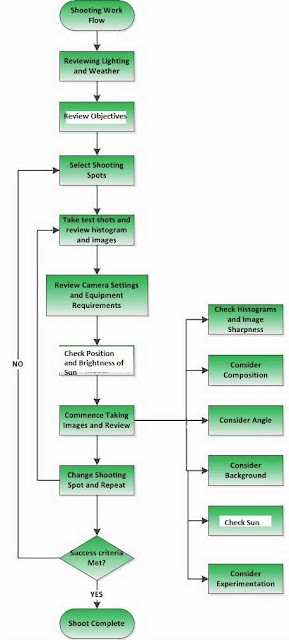


















No comments:
Post a Comment