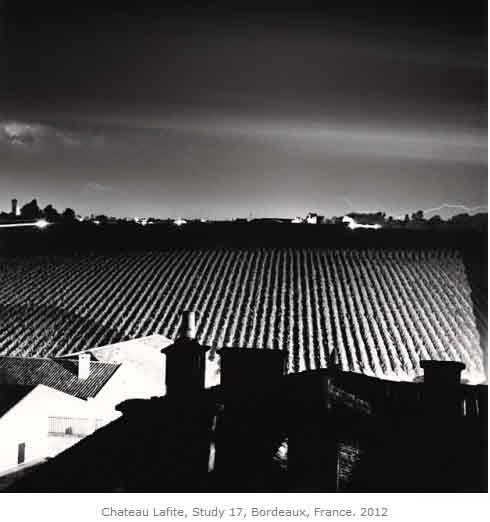Michael Kenna - Long exposure night images in mono
My tutor suggested a couple of Photographer's work to have a look at, considering Assignment 3 is a requirement for producing mono images. As I'm now just about to look at mono photography leading up to assignment 3 in terms of projects and exercises now seems an ideal time.Looking initially Kenna's work I am stunned by the simplicity of some of his images yet have a complexity in terms tonal range, contrast and their ability to almost fixate my eyes within the boundaries of the image and let me wander all over of the image.
His images emphasise to me much of what Freeman talks about in his book The Photographer's Eye regarding shape and lines etc. below I detail some images from his website http://www.michaelkenna.net/.
Triangles in his image "Eighteen Hedges"
Diagonals in his image "French Canal"
Horizontal and Vertical Lines in his image Chateau Lafite
Myself being a late starter into the art of photography aged 44 and therefore straight into digital world my initial instinct would be that these are images created on a digital camera on tripod with long exposures (cloud and water movement) but using a dark Neutral Density filter such as a 10 stop ND filter to prevent over exposure. This would likely be the equipment I would use should I wish to create images in a similar mould.
However Kenna uses medium format cameras and says he can get through 10-15 rolls of film a day which no doubt have a cost implication not only in purchase but in processing.
I read from a wiki page about him that "Kenna's photography focuses on unusual landscapes with ethereal light achieved by photographing at dawn or at night with exposures of up to 10 hours. Since about 1986 he has mainly used Hasselblad medium format and Holga cameras and this accounts for the square format of most of his photographs"
http://en.wikipedia.org/wiki/Michael_Kenna_(photographer)
An interview of Michael Kenna by Dean Brierly details some interesting facts:
- Kenna attended a 3 year photography course at the London School of Printing
- He worked as a black and white printer for an advertising photographer Anthony Blake
- He printed in San Francisco for Ruth Bernhard who progressed him "in both logical thinking and wild imagination".
The majority of his images are long exposures and are therefore taken at night or predawn so that it takes longer to expose the film. Subject to the scene he is capturing these images would then capture the movement of elements that can move such as water, transport, clouds.
Some types of photography record what is visible by the human eye, but simply not visible to all because you have to be in the right place at the right time, such as reportage photography. Other photography can be as simple as capturing images with the camera held at a different level to that the eyes see at. Macro photography can examine detail at a level the eye would not normal see and some close-up photography can create wonderful abstract imagery from the simple and every day objects we see around us.
Kenna says "Perhaps most intriguing of all is that it is possible to photograph what is impossible for the human eye to see - cumulative time". I find this quite a fascinating concept and possible creates another genre of photography to some of these I've mentioned above.
Whilst Kenna does indeed use a ND filter, he may also combine this with slow speed film. Slow speed film in the digital world would equate to low numbered ISO. In addition during this interview he also confirms he uses a red filter, which i recall from TAOP that this will darken the other prime colours Blue and Green. In the digital world whilst a red filter could easily be placed on the lens, using a post processing tool such as Silver Efex Pro applying different colour filters can be experimented with to create the image you may have pre-visualised.
On the subject of pre-visualisation, it is something often encouraged in photography, many arts and even sports since who can you get somewhere when you don't know were you want to get to. Kenna quotes Ray Metzker who equates pre-visualisation with constipation! When asked by Brierly what attracted him to night time photography he replies "its unpredictability".
I find this quite a refreshing statement when at times photography can be so much about precision and conformance to rules and expectation, that it can also be so much about unpredictability and exploration. In fact many discoveries in many fields, not just photography, have come from these values.
Whilst Kenna's image Night Ferry, below confirms to many of the values Freeman highlights in his book such as lead in lines, the energy and dynamics of diagonal lines and the creation of captured movement but allowing space for the static yet understood moving object to move into, yet further movement is implied.
Yet in his image Falaise d'Aval et Nuages, Kenna is clearly breaking the rule of thirds with the sky dominating almost 90% of the image but is so much the better for it with the drama and structure of the sky and clouds.
However the interesting cliff and archway gives much needed perspective and the serene sea gives contrast to the active sky.
With Kenna's statements around pre-visualisation he must be referring to elements regarding exposure and how colours, tones and shapes will be exposed under long exposure when recorded in black and white since many of the scenes and camera placement are certainly premeditated.
This has inspired to consider several elements going forward with black and white photography and how I would also like to experiment with:
- long daytime exposures using say a 10 stop ND filter
- long nighttime exposures
- capturing of dramatic skies and making these dominant within images
- use of a red filter, likely in post processing to darken the colours blue and green which in landscape colour photography are likely the 2 dominant colours in sky and grass/foliage
Even Kenna's dramatic images have a serenity about them yet have so much for the eye to explore both in terms of shapes, tones, and contrast.
I've very much enjoyed discovering some Kenna's work in terms of his images and I think there is much more to learn about film processing and printing. Should black and white film processing and printing become a route I wish to explore in the future I think understanding Kenna's techniques and processes would be a good place to start.